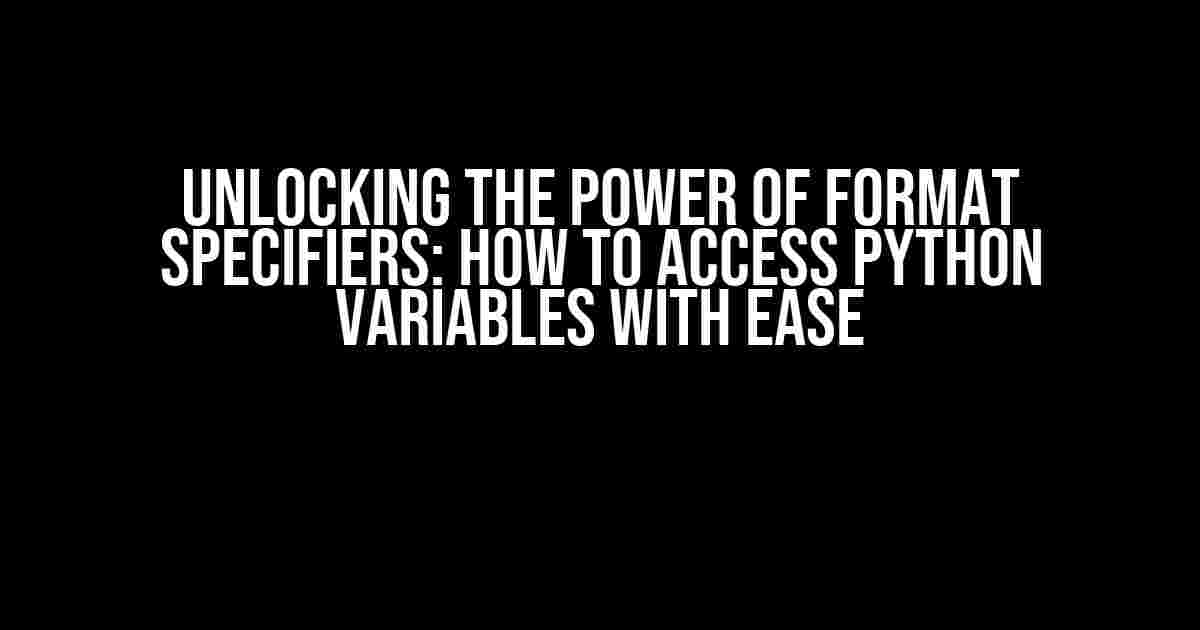When working with Python, accessing variables can be a breeze, but only if you know the right techniques. One such technique is using format specifiers, which allows you to inject variables into strings and other data types with precision and control. In this comprehensive guide, we’ll delve into the world of format specifiers and show you how to access Python variables like a pro!
- What are Format Specifiers?
- Basic String Formatting with % Operator
- Advanced String Formatting with str.format()
- Named Placeholder in str.format()
- F-Strings: The New Way of Formatting Strings
- Accessing Variables with Format Specifiers in F-Strings
- Best Practices for Using Format Specifiers
- Common Pitfalls to Avoid
- Conclusion
What are Format Specifiers?
A format specifier is a special sequence of characters that tells Python how to format a string or other data type. It’s a way to inject variables, numbers, and other values into a string, making it more dynamic and flexible. Format specifiers are used in conjunction with the % operator, which is known as the modulo operator or the percentage sign.
%s - String %d - Integer %f - Floating-point number %x - Hexadecimal $o - Octal
The above format specifiers are just a few examples of the many available options. Each specifier has its own unique purpose, and using the right one can make all the difference in your Python code.
Basic String Formatting with % Operator
Let’s start with the basics. To access a Python variable using the % operator, you need to follow these simple steps:
- Define your variable(s)
- Create a string with a format specifier
- Use the
%operator to inject the variable(s) into the string
name = "John" age = 30 message = "My name is %s, and I'm %d years old." % (name, age) print(message) # Output: My name is John, and I'm 30 years old.
In the above example, we defined two variables, name and age, and created a string with two format specifiers, %s and %d. We then used the % operator to inject the variables into the string, resulting in a neatly formatted message.
Advanced String Formatting with str.format()
While the % operator is easy to use, it has some limitations. That’s where the str.format() method comes in. This powerful method provides more flexibility and control over string formatting.
name = "John"
age = 30
message = "My name is {}, and I'm {} years old.".format(name, age)
print(message) # Output: My name is John, and I'm 30 years old.
In the above example, we used the str.format() method to inject the variables into the string. The curly braces {} serve as placeholders for the variables, and the .format() method replaces them with the actual values.
Named Placeholder in str.format()
One of the most powerful features of str.format() is the ability to use named placeholders. This allows you to access variables by name, rather than by position.
name = "John"
age = 30
message = "My name is {name}, and I'm {age} years old.".format(name=name, age=age)
print(message) # Output: My name is John, and I'm 30 years old.
In this example, we used named placeholders, {name} and {age}, to access the variables by name. This approach is more readable and maintainable, especially when working with complex data structures.
F-Strings: The New Way of Formatting Strings
Introduced in Python 3.6, f-strings (formatted string literals) provide a concise and expressive way to format strings. They’re similar to str.format(), but with a more modern syntax.
name = "John"
age = 30
message = f"My name is {name}, and I'm {age} years old."
print(message) # Output: My name is John, and I'm 30 years old.
In the above example, we used an f-string to format the string. The f prefix indicates that the string is a formatted string literal, and the curly braces {} serve as placeholders for the variables.
Accessing Variables with Format Specifiers in F-Strings
F-strings take format specifiers to the next level by providing a more concise and readable way to access variables.
name = "John"
age = 30
message = f"My name is {name:s}, and I'm {age:d} years old."
print(message) # Output: My name is John, and I'm 30 years old.
In this example, we used the :s and :d format specifiers to specify the type of the variables. The :s specifier indicates that name should be formatted as a string, while the :d specifier indicates that age should be formatted as an integer.
Best Practices for Using Format Specifiers
To get the most out of format specifiers, follow these best practices:
- Use the right format specifier for the job (e.g.,
%sfor strings,%dfor integers) - Use named placeholders in
str.format()for readability and maintainability - Take advantage of f-strings in Python 3.6 and later for concise and expressive formatting
- Use format specifiers consistently throughout your codebase for easier maintenance and debugging
Common Pitfalls to Avoid
When working with format specifiers, it’s easy to fall into common pitfalls. Here are a few to avoid:
- Using the wrong format specifier for the variable type (e.g., using
%dfor a string) - Forgetting to include the format specifier in the string
- Not using named placeholders in
str.format(), leading to confusion and errors
Conclusion
In conclusion, accessing Python variables with format specifiers is a powerful technique that can elevate your coding skills to the next level. By mastering the basics of format specifiers, advancing to str.format(), and embracing f-strings, you’ll be able to create more readable, maintainable, and efficient code. Remember to follow best practices, avoid common pitfalls, and always keep your code concise and expressive.
| Format Specifier | Description |
|---|---|
| %s | String |
| %d | Integer |
| %f | Floating-point number |
| %x | Hexadecimal |
| %o | Octal |
Now that you’ve mastered the art of accessing Python variables with format specifiers, go forth and create amazing code that’s both powerful and elegant!
Frequently Asked Question
Get ready to unlock the secrets of accessing Python variables with format specifiers!
Q1: What is the most common way to access a Python variable with a format specifier?
The most common way to access a Python variable with a format specifier is by using the `%` operator. For example, `print(“Hello, %s!” % name)` where `name` is the variable you want to access.
Q2: What is the advantage of using the `format()` method over the `%` operator?
The `format()` method is more flexible and powerful than the `%` operator. It allows for more complex formatting and is more readable. For example, `print(“Hello, {}!”.format(name))` is more readable than `print(“Hello, %s!” % name)`.
Q3: Can I use f-strings to access a Python variable with a format specifier?
Yes, you can use f-strings to access a Python variable with a format specifier. F-strings are a new way of formatting strings in Python, introduced in version 3.6. For example, `print(f”Hello, {name}!”)` is a more concise and readable way to access the `name` variable.
Q4: How can I access multiple Python variables with format specifiers?
You can access multiple Python variables with format specifiers by using the `format()` method or f-strings. For example, `print(“Hello, {} and {}!”.format(name, age))` or `print(f”Hello, {name} and {age}!”)`.
Q5: Can I use format specifiers with Python dictionaries?
Yes, you can use format specifiers with Python dictionaries. For example, `person = {“name”: “John”, “age”: 30}; print(“Hello, {name}!”.format(**person))` or `print(f”Hello, {person[‘name’]}!”)`.