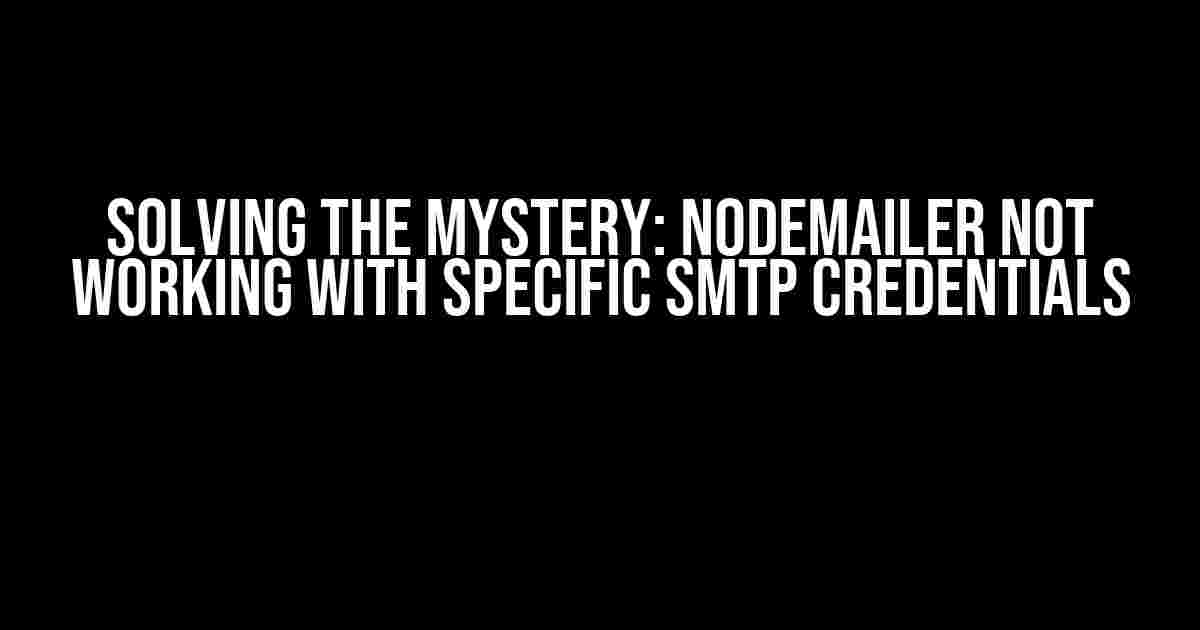Have you been stuck in the frustrating loop of trying to get Nodemailer to work with your specific SMTP credentials, only to be met with errors and disappointments? You’re not alone! In this article, we’ll dive deep into the world of Nodemailer and uncover the common culprits behind this issue. Plus, we’ll provide you with step-by-step solutions to get your email sending pipeline up and running in no time.
Understanding Nodemailer and SMTP
Nodemailer is a popular Node.js module used for sending emails. It’s a fantastic tool that allows you to send emails programmatically from your Node.js application. On the other hand, SMTP (Simple Mail Transfer Protocol) is a protocol used for sending and receiving emails between email servers.
In order for Nodemailer to work its magic, it needs to connect to an SMTP server using your credentials. This is where things can get tricky. If your SMTP credentials are not set up correctly, Nodemailer will throw errors and refuse to send emails.
Common Issues with SMTP Credentials
So, what are the most common issues that can cause Nodemailer to malfunction with specific SMTP credentials? Let’s take a look:
- Incorrect username or password: Double-check that your username and password are correct and match the ones used to set up your email account.
- Invalid SMTP host or port: Verify that your SMTP host and port are correct. The most common SMTP ports are 25, 587, and 465.
- SSL/TLS issues: Make sure that your SMTP server uses SSL/TLS and that you’re using the correct protocol in your Nodemailer configuration.
- Email account security settings: Some email providers, like Gmail, require you to allow less secure apps or generate an App Password to use with your SMTP credentials.
- Domain or account restrictions: Check if your email provider has restrictions on sending emails using SMTP or if there are specific domain settings that need to be configured.
Troubleshooting Nodemailer Issues
Now that we’ve covered the common issues, let’s dive into some troubleshooting steps to resolve the problems:
Step 1: Verify Your SMTP Credentials
Try logging into your email account using your SMTP credentials to ensure they’re correct. You can also use an email client like Mozilla Thunderbird to test your SMTP settings.
Step 2: Check Nodemailer Configuration
Review your Nodemailer configuration to ensure it matches your SMTP settings. Here’s an example of a basic Nodemailer configuration:
const nodemailer = require('nodemailer');
let transporter = nodemailer.createTransport({
host: 'smtp.example.com',
port: 587,
secure: false, // or 'STARTTLS'
auth: {
user: 'username',
pass: 'password'
}
});
transporter.verify((error, success) => {
if (error) {
console.log(error);
} else {
console.log('SMTP Connected');
}
});
Step 3: Enable Less Secure Apps or Generate App Password
If you’re using Gmail or another email provider with enhanced security features, you might need to:
- Enable less secure apps to access your account.
- Generate an App Password to use with your SMTP credentials.
Step 4: Check Email Account Settings
Log into your email account and check the following settings:
- Make sure your email account is not set to “-forward” emails to another account.
- Check if there are any domain restrictions or security settings that might be blocking Nodemailer.
Step 5: Test with a Different SMTP Server
If you’re still experiencing issues, try testing your Nodemailer configuration with a different SMTP server or email provider. This will help you identify if the problem lies with your SMTP credentials or Nodemailer configuration.
Advanced Troubleshooting Techniques
If the above steps don’t resolve the issue, it’s time to get a bit more advanced:
Using a Debugging Tool
Nodemailer has a built-in debugging feature that can help you identify the issue. Add the following code to your Nodemailer configuration:
transporter.use('compile', (mail, callback) => {
console.log('-compiling-');
console.log(mail);
callback();
});
transporter.use('stream', (mail, callback) => {
console.log('-stream-');
console.log(mail);
callback();
});
Checking SMTP Server Logs
If possible, check the SMTP server logs to see if there are any errors or issues with your credentials or configuration.
Testing with a Different Nodemailer Version
Try downgrading or upgrading Nodemailer to see if the issue is specific to a particular version.
Conclusion
Troubleshooting Nodemailer issues can be frustrating, but by following these steps, you should be able to identify and resolve the problem. Remember to:
- Verify your SMTP credentials.
- Check your Nodemailer configuration.
- Enable less secure apps or generate an App Password if necessary.
- Check email account settings for restrictions or security features.
- Test with a different SMTP server or email provider.
- Use debugging tools and check SMTP server logs for more insight.
By the end of this article, you should be able to get Nodemailer working with your specific SMTP credentials. If you’re still experiencing issues, don’t hesitate to reach out to the Nodemailer community or seek further assistance.
| SMTP Provider | SMTP Host | SMTP Port | SSL/TLS |
|---|---|---|---|
| Gmail | smtp.gmail.com | 587 | STARTTLS |
| Yahoo | smtp.mail.yahoo.com | 465 | SSL |
| Outlook | smtp.office365.com | 587 | STARTTLS |
| SendGrid | smtp.sendgrid.net | 587 | STARTTLS |
Remember to replace the placeholder values in the table with your actual SMTP credentials.
Final Thoughts
Nodemailer is an incredible tool for sending emails programmatically, but it requires a deep understanding of SMTP and email protocols. By following the steps outlined in this article, you should be able to resolve the issues with your specific SMTP credentials and get Nodemailer working smoothly.
Happy coding, and don’t forget to test those emails!
Frequently Asked Question
Struggling with Nodemailer and specific SMTP credentials? You’re not alone! Here are some frequently asked questions to help you troubleshoot the issue.
Why is Nodemailer not working with my specific SMTP credentials?
Double-check that your SMTP credentials are correct, including the username, password, host, and port. Also, ensure that your email provider allows SMTP access and that you’ve enabled it in your account settings.
Could my email provider be blocking Nodemailer?
Yes, it’s possible! Some email providers, like Gmail, may block Nodemailer due to security reasons. Try generating an App Password and use it instead of your regular password. Or, you can try using a different email provider that’s more lenient with SMTP access.
What if I’m using 2-factor authentication (2FA) with my email provider?
2FA can definitely cause issues with Nodemailer! You’ll need to generate an App Password or a token that bypasses 2FA. Check your email provider’s documentation for specific instructions on how to do this.
Is it possible that Nodemailer is not compatible with my Node.js version?
Yes, it’s possible! Make sure you’re using a compatible version of Node.js with Nodemailer. Check the Nodemailer documentation for the recommended Node.js version and update accordingly.
What if I’ve tried everything and Nodemailer still doesn’t work?
Don’t worry! It’s time to dig deeper. Enable debug logging in Nodemailer to get more detailed error messages. You can also try using a different email provider or seek help from the Nodemailer community forums.