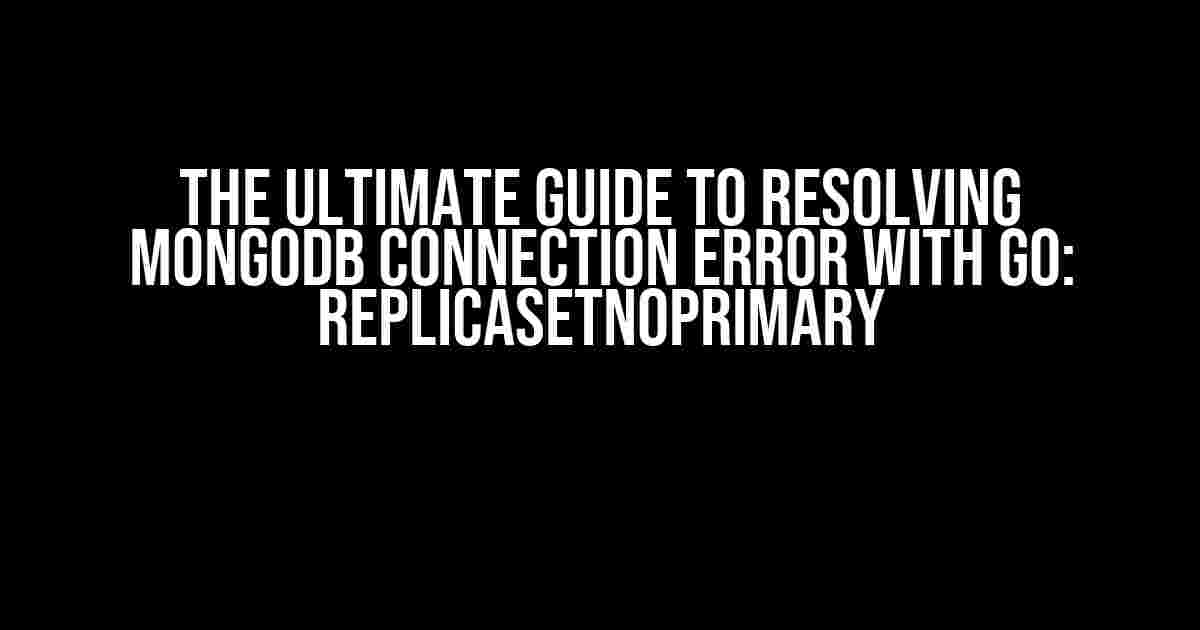Are you tired of dealing with frustrating MongoDB connection errors in your Go application? Specifically, are you getting the dreaded “ReplicaSetNoPrimary” error? Don’t worry, you’re not alone! In this comprehensive guide, we’ll walk you through the common causes, troubleshooting steps, and practical solutions to get your MongoDB connection up and running smoothly with Go.
Understanding the ReplicaSetNoPrimary Error
The ReplicaSetNoPrimary error occurs when a MongoDB client (in this case, your Go application) tries to connect to a replica set but cannot determine the primary node. This error typically arises when there’s an issue with your replica set configuration, network connectivity, or the MongoDB nodes themselves.
Common Causes of ReplicaSetNoPrimary Error
- Misconfigured Replica Set: Improper configuration of the replica set, such as incorrectly specifying the replica set name or incorrect node priorities.
- Network Connectivity Issues: Firewalls, routing problems, or other network-related issues preventing the client from reaching the MongoDB nodes.
- Node Failures or Maintenance: One or more nodes in the replica set are down or undergoing maintenance, causing the client to fail in determining the primary node.
- Driver or Client Issues: Problems with the MongoDB Go driver or client configuration, such as outdated versions or incorrect settings.
Troubleshooting Steps
Before we dive into the solutions, let’s go through some essential troubleshooting steps to help you identify the root cause of the issue:
- Check the MongoDB Server Logs: Inspect the MongoDB server logs for any error messages or indications of node failures.
- Verify Replica Set Configuration: Double-check your replica set configuration, including the replica set name, node priorities, and hostnames.
- Test Network Connectivity: Use tools like `ping` or `telnet` to verify connectivity between your application and the MongoDB nodes.
- Check Node Status: Use the `mongo` shell or MongoDB Compass to check the status of each node in the replica set.
- Update the MongoDB Go Driver: Ensure you’re using the latest version of the MongoDB Go driver.
Solutions to ReplicaSetNoPrimary Error
Now that we’ve covered the common causes and troubleshooting steps, let’s explore the solutions to resolve the ReplicaSetNoPrimary error:
Solution 1: Configure the Replica Set Correctly
Double-check your replica set configuration to ensure it’s correct and up-to-date:
use admin
rs.initiate({
_id: "myReplicaSet",
members: [
{ _id: 0, host: "node1:27017" },
{ _id: 1, host: "node2:27017" },
{ _id: 2, host: "node3:27017" }
]
})
Solution 2: Improve Network Connectivity
Ensure your network configuration allows communication between your application and the MongoDB nodes:
- Check Firewall Rules: Verify that firewalls are not blocking traffic between your application and the MongoDB nodes.
- Configure Routing: Ensure routing is properly configured to allow traffic to reach the MongoDB nodes.
Solution 3: Handle Node Failures and Maintenance
Implement strategies to handle node failures and maintenance:
- Implement Node Auto-Failover: Configure MongoDB to automatically failover to a secondary node in case of primary node failure.
- Use a Load Balancer: Employ a load balancer to distribute traffic across multiple nodes and ensure high availability.
- Monitor Node Status: Regularly monitor node status and perform maintenance during scheduled downtime.
Solution 4: Update the MongoDB Go Driver
Ensure you’re using the latest version of the MongoDB Go driver:
go get go.mongodb.org/mongo-driver/mongo go get go.mongodb.org/mongo-driver/mongo/options
Solution 5: Configure the Go Client Correctly
Verify your Go client configuration is correct and matches your replica set configuration:
import (
"context"
"go.mongodb.org/mongo-driver/mongo"
"go.mongodb.org/mongo-driver/mongo/options"
)
func main() {
client, err := mongo.NewClient(options.Client().ApplyURI("mongodb://node1:27017,node2:27017,node3:27017/mydb"))
if err != nil {
log.Fatal(err)
}
defer client.Disconnect(context.TODO())
err = client.Ping(context.TODO(), nil)
if err != nil {
log.Fatal(err)
}
}
Conclusion
In this comprehensive guide, we’ve explored the common causes, troubleshooting steps, and practical solutions to resolve the ReplicaSetNoPrimary error when connecting to a MongoDB replica set with Go. By following these steps and solutions, you should be able to identify and fix the root cause of the issue, ensuring a stable and efficient MongoDB connection for your Go application.
| Common Causes | Troubleshooting Steps | Solutions |
|---|---|---|
| Misconfigured Replica Set | Verify replica set configuration | Configure replica set correctly |
| Network Connectivity Issues | Test network connectivity | Improve network connectivity |
| Node Failures or Maintenance | Check node status | Handle node failures and maintenance |
| Driver or Client Issues | Update MongoDB Go driver | Configure Go client correctly |
Remember to stay vigilant and continuously monitor your MongoDB replica set and Go application to ensure optimal performance and minimize downtime. Happy coding!
Frequently Asked Question
Are you stuck with MongoDB connection errors in your Go application, specifically with ReplicaSetNoPrimary? Don’t worry, we’ve got you covered! Here are some FAQs to help you troubleshoot and resolve the issue.
Q1: What is ReplicaSetNoPrimary error in MongoDB?
The ReplicaSetNoPrimary error occurs when the MongoDB driver cannot find a primary node in the replica set. This can happen when the primary node is down or unavailable, causing the application to fail to connect to the MongoDB instance.
Q2: How do I fix ReplicaSetNoPrimary error in my Go application?
To fix the ReplicaSetNoPrimary error, you need to ensure that your MongoDB replica set is properly configured and all nodes are available. You can also try restarting your application or increasing the connection timeout to allow the driver to retry connecting to the replica set.
Q3: What if I have a single-node replica set, will I still get ReplicaSetNoPrimary error?
Yes, even with a single-node replica set, you can still encounter the ReplicaSetNoPrimary error. This is because the MongoDB driver will still attempt to connect to a primary node, which might not be available in a single-node setup. To avoid this, you can configure your MongoDB connection to use a single-node deployment instead of a replica set.
Q4: Can I use a MongoDB load balancer to avoid ReplicaSetNoPrimary error?
Yes, using a MongoDB load balancer can help avoid the ReplicaSetNoPrimary error by directing traffic to available nodes in the replica set. This can improve the availability and reliability of your MongoDB instance. However, ensure that your load balancer is properly configured to handle MongoDB connections.
Q5: Are there any Go-specific configurations that can help with ReplicaSetNoPrimary error?
Yes, in your Go application, you can use the `replica_set_name` option when creating a MongoDB client to specify the replica set name. Additionally, you can use the `connect_timeout` option to increase the timeout for connecting to the replica set. These configurations can help improve the resilience of your MongoDB connection.