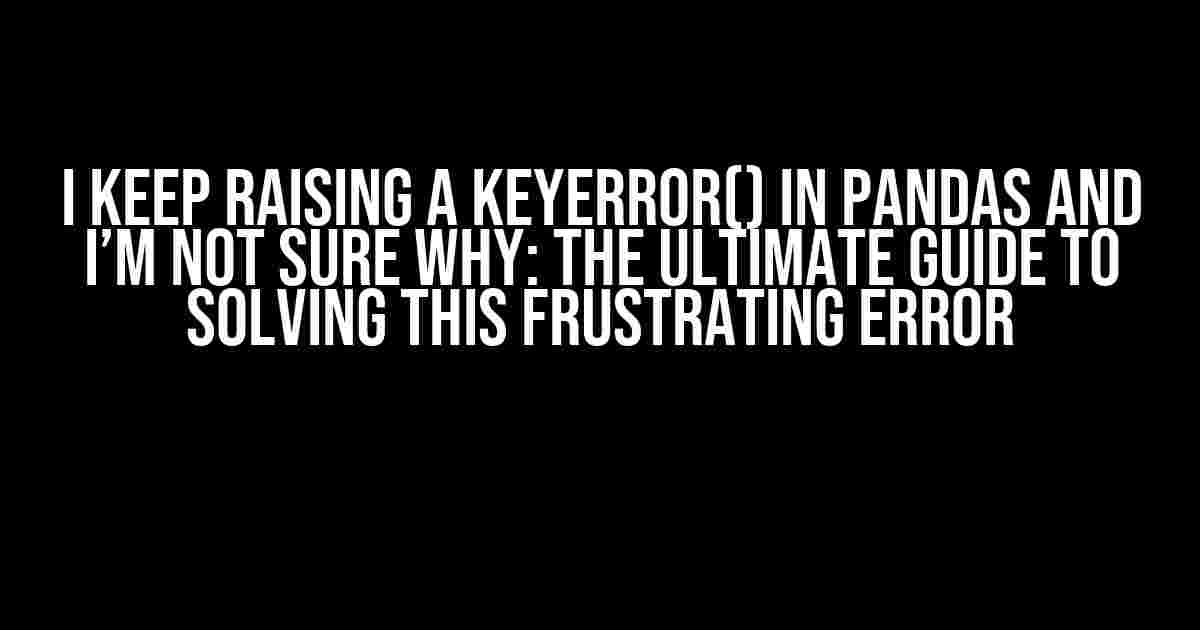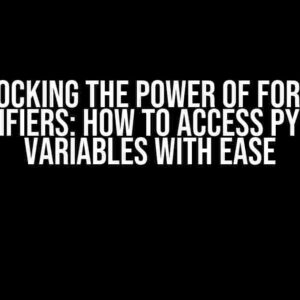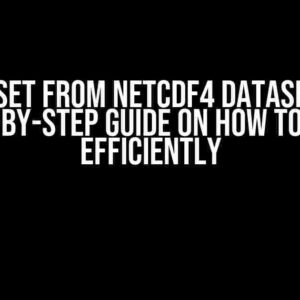Are you tired of encountering the dreaded KeyError() in pandas? You’re not alone! This error can be frustrating, especially when you’re not sure what’s causing it. In this article, we’ll delve into the world of KeyError() and provide you with clear instructions on how to identify and fix this pesky error.
What is a KeyError() in Pandas?
A KeyError() is an exception raised by Python when a key (or column name) is not found in a dictionary (or DataFrame). In the context of pandas, a KeyError() typically occurs when you’re trying to access a column or row that doesn’t exist in your DataFrame.
Here’s an example of what a KeyError() might look like:
import pandas as pd
# Create a sample DataFrame
data = {'Name': ['John', 'Mary', 'David'],
'Age': [25, 31, 42]}
df = pd.DataFrame(data)
# Try to access a non-existent column
print(df['Occupation'])
# Output:
# KeyError: 'Occupation'
Common Causes of KeyError() in Pandas
Before we dive into the solutions, let’s explore some common scenarios that can lead to a KeyError() in pandas:
- Typo in column name: A simple typo in the column name can result in a KeyError(). For example, trying to access `df[‘Agee’]` instead of `df[‘Age’]`.
- Non-existent column: If you’re trying to access a column that doesn’t exist in your DataFrame, you’ll get a KeyError().
- Mismatched case: Pandas is case-sensitive, so `df[‘name’]` and `df[‘Name’]` are treated as different columns.
- Extra whitespace: Having extra whitespace in your column names can lead to a KeyError(). For example, `df[‘ Age’]` instead of `df[‘Age’]`.
- Column renamed or dropped: If you’ve renamed or dropped a column and then try to access it, you’ll get a KeyError().
Solutions to KeyError() in Pandas
Now that we’ve covered the common causes of KeyError(), let’s explore some solutions to help you overcome this error:
1. Check Your Column Names
The first step in resolving a KeyError() is to verify that the column name exists in your DataFrame. You can do this using the `columns` attribute:
print(df.columns)
This will display a list of all the column names in your DataFrame. Check for any typos, extra whitespace, or mismatched case.
2. Use the `in` Operator
To avoid KeyError(), you can use the `in` operator to check if a column exists in your DataFrame:
if 'Occupation' in df.columns:
print(df['Occupation'])
else:
print("Column 'Occupation' does not exist")
3. Use the `get()` Method
The `get()` method allows you to access a column while providing a default value if the column doesn’t exist:
occupation = df.get('Occupation')
if occupation is None:
print("Column 'Occupation' does not exist")
else:
print(occupation)
4. Use the `loc[]` Method
The `loc[]` method provides a more robust way of accessing columns and rows. By default, it will raise a KeyError() if the column doesn’t exist. However, you can use the `loc[]` method with the `axis=1` parameter to return `None` if the column doesn’t exist:
occupation = df.loc[:, 'Occupation']
if occupation is None:
print("Column 'Occupation' does not exist")
else:
print(occupation)
5. Use the `try-except` Block
A more Pythonic way to handle KeyError() is to use a `try-except` block:
try:
print(df['Occupation'])
except KeyError:
print("Column 'Occupation' does not exist")
Best Practices to Avoid KeyError() in Pandas
To minimize the occurrence of KeyError() in pandas, follow these best practices:
- Use consistent naming conventions: Stick to a consistent naming convention for your column names to avoid typos and mismatched case.
- Verify column existence: Use the `in` operator or `get()` method to verify that a column exists before trying to access it.
- Use the `loc[]` method: The `loc[]` method provides a more robust way of accessing columns and rows, and can help you avoid KeyError().
- Avoid renaming columns unnecessarily: Renaming columns can lead to KeyError() if you’re not careful. Avoid renaming columns unless it’s necessary.
- Use the `copy()` method: When modifying a DataFrame, use the `copy()` method to avoid modifying the original DataFrame and causing KeyError().
Conclusion
In this article, we’ve covered the common causes of KeyError() in pandas and provided you with practical solutions to overcome this error. By following the best practices outlined in this article, you’ll be well on your way to reducing the occurrence of KeyError() in your pandas code.
Remember, KeyError() is an avoidable error that can be resolved with a combination of careful coding and attention to detail. With practice and patience, you’ll become a pro at handling KeyError() in pandas!
| Scenario | Solution |
|---|---|
| Typo in column name | Verify column names using `df.columns` |
| Non-existent column | Use `in` operator or `get()` method to check column existence |
| Mismatched case | Use consistent naming conventions and verify column names |
| Extra whitespace | Verify column names using `df.columns` and remove extra whitespace |
| Rename or drop column | Avoid renaming columns unnecessarily and use `copy()` method when modifying DataFrames |
By following the solutions and best practices outlined in this article, you’ll be able to overcome KeyError() in pandas and become a more efficient and effective data analyst.
Frequently Asked Question
Are you tired of encountering the frustrating KeyError in pandas? Don’t worry, you’re not alone! Here are some frequently asked questions and answers to help you troubleshoot and overcome this common issue.
Q: What is a KeyError in pandas?
A KeyError in pandas occurs when you try to access a key (column or index) that doesn’t exist in your DataFrame. This can happen when you’re trying to select, filter, or manipulate data using a column name that’s not present in your dataset.
Q: Why do I get a KeyError when I’m sure the column exists?
One common reason is that the column name might have leading or trailing spaces, or might be misspelled. Make sure to check the exact column names using the `df.columns` attribute. You can also use the `strip()` method to remove any unnecessary whitespace characters.
Q: How can I avoid KeyError when merging or joining DataFrames?
When merging or joining DataFrames, make sure that the common column(s) have the same names and data types in both DataFrames. You can use the `.merge()` or `.join()` methods with the `on` parameter to specify the common column(s). Additionally, use the `how` parameter to specify the type of merge or join you want to perform.
Q: Can I use `try-except` block to handle KeyError in pandas?
Yes, you can use a `try-except` block to handle KeyError in pandas. However, it’s generally recommended to avoid using `try-except` blocks for flow control. Instead, use the `.loc[]` or `.iloc[]` indexers to access specific rows or columns, or use the `.get()` method to retrieve a column value with a default value if the column doesn’t exist.
Q: How can I debug KeyError in pandas?
To debug KeyError in pandas, use the `.head()` or `.info()` methods to inspect the structure and content of your DataFrame. You can also use the `.columns` attribute to check the exact column names and their data types. Additionally, use the Python built-in `pdb` module or a debugger to step through your code and identify the exact line that’s raising the KeyError.
Did these questions and answers help you resolve your KeyError issues in pandas?