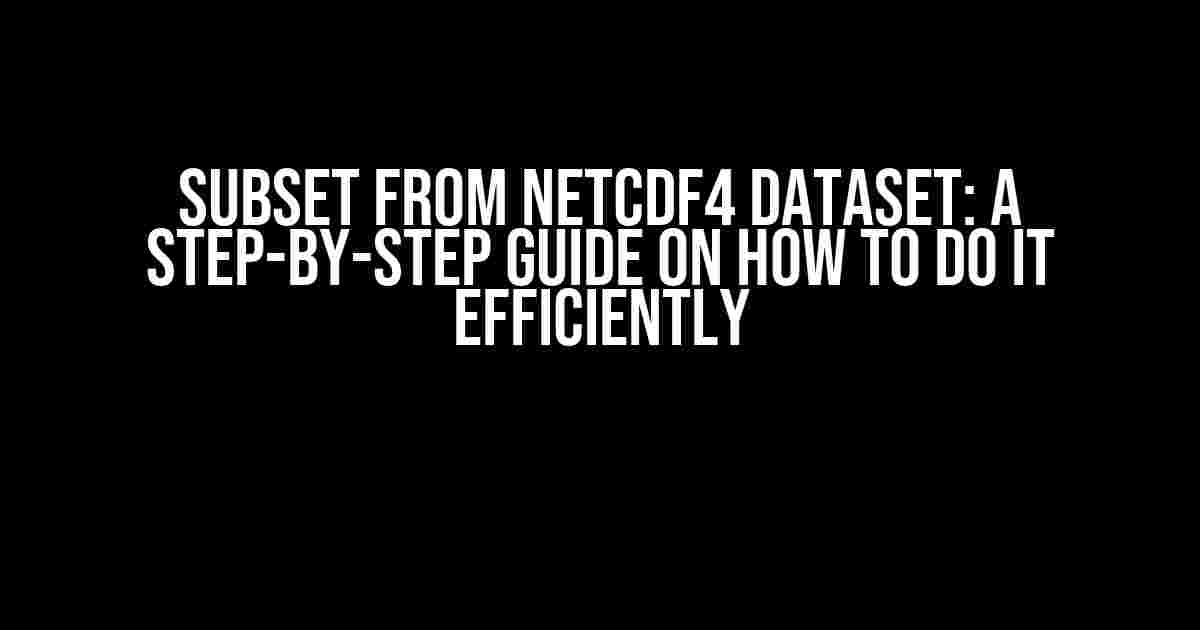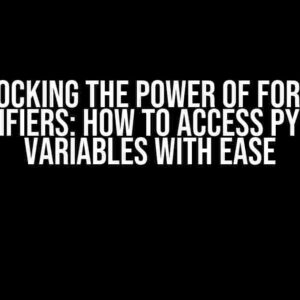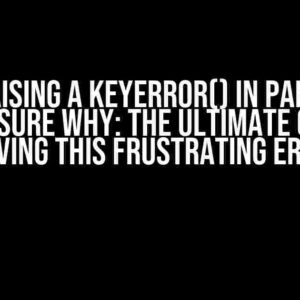Are you struggling to extract specific data from a large NetCDF4 dataset? Do you want to learn how to subset your data efficiently and effectively? Look no further! In this comprehensive guide, we’ll take you through the process of subsetting from a NetCDF4 dataset, covering the why, how, and what of this crucial task.
What is Subsetting in NetCDF4 Datasets?
In the world of scientific computing, subsetting refers to the process of extracting a portion of a larger dataset, based on specific criteria or conditions. When working with NetCDF4 datasets, subsetting becomes essential to focus on the data that matters most to your research or project. By subsetting, you can reduce the overall size of the dataset, making it more manageable and easier to analyze.
Why is Subsetting Important?
There are several reasons why subsetting is crucial when working with NetCDF4 datasets:
- Data Reduction**: Subsetting helps reduce the overall size of the dataset, making it easier to store, transfer, and analyze.
- Improved Performance**: By focusing on a smaller portion of the data, you can significantly improve the performance of your analysis and models.
- Reduced Noise**: Subsetting allows you to eliminate irrelevant or noisy data, ensuring that your analysis is more accurate and reliable.
- Increased Focus**: By extracting specific data, you can focus on the aspects that are most relevant to your research or project.
Preparing Your NetCDF4 Dataset for Subsetting
Before you start subsetting, make sure you have:
- A NetCDF4 dataset stored in a file with a `.nc` extension
- A programming language of your choice (e.g., Python, R, MATLAB)
- A NetCDF4 library or package installed (e.g., `netCDF4` in Python)
Understanding NetCDF4 Dataset Structure
A NetCDF4 dataset consists of:
- Dimensions**: Representing the axes of the data (e.g., time, latitude, longitude)
- Variables**: Holding the actual data values
- Attributes**: Providing metadata about the dataset and its variables
Familiarize yourself with the structure of your NetCDF4 dataset using tools like `ncdump` or `ncread`.
Subsetting Methods in NetCDF4
There are two primary methods for subsetting NetCDF4 datasets:
1. Subset by Index
Subset by index allows you to extract data based on numerical indices. This method is useful when you know the exact indices of the data you want to extract.
import netCDF4
# Open the NetCDF4 dataset
nc = netCDF4.Dataset('data.nc', 'r')
# Extract a subset of data using numerical indices
subset_data = nc.variables['variable_name'][0:10, :, :] # Extract data from indices 0 to 10
# Close the dataset
nc.close()
2. Subset by Condition
Subset by condition allows you to extract data based on specific conditions or criteria. This method is useful when you want to extract data that meets certain conditions.
import netCDF4
import numpy as np
# Open the NetCDF4 dataset
nc = netCDF4.Dataset('data.nc', 'r')
# Extract a subset of data using a condition
subset_data = nc.variables['variable_name'][
np.logical_and(nc.variables['time'][:] > 2010, nc.variables['time'][:] < 2015)
] # Extract data where time is between 2010 and 2015
# Close the dataset
nc.close()
Best Practices for Subsetting NetCDF4 Datasets
When subsetting NetCDF4 datasets, keep the following best practices in mind:
- Use descriptive variable names**: Ensure that your variable names are clear and descriptive, making it easier to subset your data.
- Document your subsetting process**: Keep a record of your subsetting process, including the criteria used and the resulting subset.
- Verify your subset**: Double-check your subset to ensure it meets your requirements and is free from errors.
- Consider data compression**: If you’re working with large datasets, consider compressing your subset to reduce storage space.
Common Subsetting Use Cases in NetCDF4
Here are some common use cases for subsetting NetCDF4 datasets:
| Use Case | Description |
|---|---|
| Extracting a specific time range | Subset data based on a specific time range, such as extracting data from 2010 to 2015. |
| Extracting a specific geographic region | Subset data based on a specific geographic region, such as extracting data for a particular country or continent. |
| Extracting data for a specific variable | Subset data based on a specific variable, such as extracting data for temperature or precipitation. |
| Extracting data with specific attributes | Subset data based on specific attributes, such as extracting data with a certain quality flag or uncertainty level. |
Conclusion
Subsetting a NetCDF4 dataset is a crucial step in extracting valuable insights from your data. By following the instructions and guidelines outlined in this guide, you’ll be able to efficiently subset your data and focus on the aspects that matter most to your research or project. Remember to document your subsetting process, verify your subset, and consider data compression to ensure the highest quality and integrity of your data.
Happy subsetting!
Frequently Asked Question
Get ready to extract the data you need from your NetCDF4 dataset with ease!
What is the best way to read a NetCDF4 file?
To read a NetCDF4 file, you can use the NetCDF4 library in Python. Simply import the library, open the file, and access the variables and dimensions you need. You can use the `ncdump` command to view the structure and content of the file, or use a programming language like Python or R to read and manipulate the data.
How do I extract a subset of data from a NetCDF4 file?
To extract a subset of data, use indexing and slicing. For example, if you want to extract a subset of data from a 2D variable `var` with dimensions `(time, lat, lon)`, you can use `var[0:10, :, :]` to extract the first 10 time steps, or `var[:, 0:10, 0:10]` to extract a 10×10 subset of lat-lon values.
Can I extract data from a specific time range or spatial area?
Yes! Use conditional indexing to extract data from a specific time range or spatial area. For example, to extract data from a specific time range, use `var[time_idx, :, :]` where `time_idx` is a boolean array indicating which time steps to include. To extract data from a specific spatial area, use `var[:, lat_idx, lon_idx]` where `lat_idx` and `lon_idx` are boolean arrays indicating which lat-lon points to include.
How do I handle missing values in my NetCDF4 data?
Missing values in NetCDF4 files are typically represented by a special value, such as `-9999` or `NaN`. You can use the `numpy.ma` module to mask out missing values, or use the `pandas` library to handle missing data in a more robust way.
Can I write a subset of data back to a new NetCDF4 file?
Yes! Use the `netCDF4` library to create a new NetCDF4 file and write the subset of data to it. You can use the `createDimension` and `createVariable` methods to define the structure of the new file, and then use the `write` method to write the data to the file.